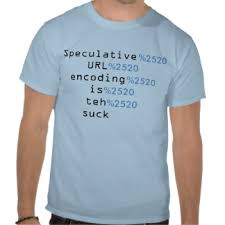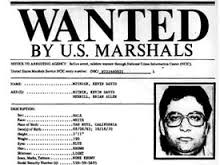Siege 3.0.4 was just released. It contains a feature that I’ve added with a certain amount of reluctance. To understand the feature and the reason for my trepidation, let’s visit RFC 2616 and read what it has to say about Location headers:
For 3xx responses, the location SHOULD indicate the server's preferred URI for automatic redirection to the resource. The field value consists of a single absolute URI.Location = "Location" ":" absoluteURIAn example is:Location: http://www.w3.org/pub/WWW/People.html
That’s pretty clear, right? The value of a location header must be an absolute URI. Yet a large number of developers ignore that directive. Here’s the response from a server running SquirrelMail, a popular web-based email program:
HTTP/1.1 302 Found
Date: Tue, 17 Sep 2013 16:50:52 GMT
Server: CERN/1.0A
X-Powered-By: PHP/5.2.5
Location: src/login.php
Content-Length: 0
Connection: close
Content-Type: text/html; charset=WINDOWS-1251
Although that Location header violates RFC 2616, nearly every web client will follow it to SquirrelMail’s intended destination. I say “nearly every client.” Until version 3.0.4, siege wouldn’t have followed it any where. It would have scratched its head and said, “Fsck it. Next URL.”
It is with some reluctance that I’ve included siege in the community of clients that allow developers to circumvent established standards. This convention has created a slew of bad coding practices on the world wide web. Didn’t close a table with an end tag? That’s okay, M$ will close it for you. Used a relative URI in a Location header? Don’t worry, siege will normalize it for you.
Ironically, version 3.0.4 includes one other feature enhancement. Its default User-agent is now in full compliance with RFC 2616. You win some, you lose some. And so it goes….