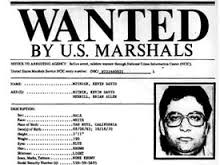Your JoeDog distributes this software and hosts this site mostly as a hobby. He loves to code and he likes sharing his thoughts with you. Still, some days it can be aggravating. Some days it can be drudgery. Some days it can be both. Today was one of those days.
Yesterday evening an automated Turdpress update exposed a problem in Your JoeDog’s theme. This site came to a screeching halt. dowload.joedog.org was zippy quick but www.joedog.org lumbered along like a drunken walrus. Those sites share the same infrastructure so for once we couldn’t blame Amazon. It wasn’t a hosting issue. Something else brought the site to its knees.
Then Your JoeDog found this in his error_log:
PHP Fatal error: Allowed memory size of 134217728 bytes exhausted (tried to allocate 940175 bytes) in /content/joedog.org/wp-includes/functions.php on line 380
So Your JoeDog went to line 380 of the functions.php file in his theme directory. Line 380 was the end of the file. At that location, he discovered were several functions no longer in use. He deleted those functions and — bam! — the site was zippy again. But here’s the thing: He misread that error message. The functions.php file wasn’t the one from his theme, it was a core Turdpress file.
So what happened? The current working theory is the one expressed at the start of this post. An upgrade exposed a flaw and Your JoeDog pulled a Homer. So we’re running again but this Saturday feels like just another day at work….