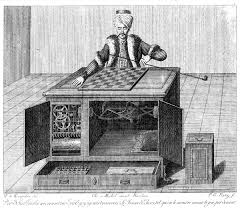I use Mondoarchive to create Linux recovery disks. Each server writes ISO images to a shared volume on a weekly basis. If any file inside that directory is older than seven days, then a server failed to create an ISO. In order to monitor this directory for failure, I added a new feature to fido. Exciting!
Starting with version 1.1.0 (click to download), fido can monitor a file or directory to see if it — or any file inside it — is older than a user configurable period of time. If fido discovers a file whose modification date exceeds the configured time, it fires an alert.
The following example illustrates how to configure the use case above:
/export {
rules = exceeds 8 days
exclude = ^.|^lccns178$|^lccns179$|^lccns335$|lccns336$
throttle = 12 hours
action = /etc/fido/notify.sh
}
This file block applies to “/export” which is a directory. Since it’s a directory, the rules apply to every file inside it. In this case ‘rules’ is pretty straight forward. We’re looking for files that exceed eight days in age. This rule will always follow this format: exceeds [int] [modifier]. The modifier can be seconds, minutes, hours or days. If you take the long view — if you’re concerned about events far into the future — then you’ll have to do some math. We don’t designate years so you’ll have to use 1825 days if you want to be alerted five years out.
We also find a new feature inside this block. ‘exclude’ takes a regular expression and tells fido which files to ignore. Currently, ‘exclude’ only works inside a file block with an exceeds rule but I plan to make better use of it.
Finally we notice one final feature that we’ve never seen before. The ‘throttle’ directive tells fido how long to wait between alerts. In this scenario, fido will trigger an alert the second it finds a file which exceeds 8 days. If the problem is not addressed within twelve hours, it will fire another alert. Alerts will continue in twelve hour intervals until the problem is corrected.
I hope you enjoy these features. If there are enhancements you’d like to see, feel free to contact me either in the comments or by email.